About
The Print Distribution Dashboard displays where Print Distribution Titles (PDTs) are currently being deposited. Data displayed on the map can be downloaded in a spreadsheet format.
Selector and title information displays on the left side. Filters are available at the top. Yellow dots identify libraries that receive one or more PDTs. Blue dots identify libraries that have a Preservation Steward agreement for one or more of their selected PDTs.
To download the data displayed on the map, on the left side in the Print Selectors zone, click on the (1) three dots and (2) ‘Download source data’. 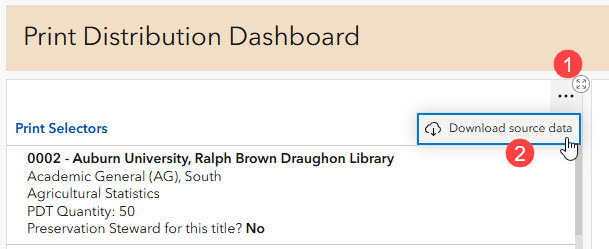
Update Frequency
The data is updated monthly. The lower left corner of the dashboard displays the date of the last update.
Training
A tutorial is available.

