Copying Needs as Offers
The Needs and Offers Repository in FDLP eXchange allows you to see needs and offers posted by depositories throughout the FDLP, even if they do not match with items you have entered into the system. It is a good tool for discovering not only what is available, but also for seeing what other libraries need.
If you have an item available that another library needs, it is easy to copy that item so that your offer will be an exact match to the need. From the Needs and Offers repository, simply go into the item view of the need you want to copy by clicking on the title in the list view.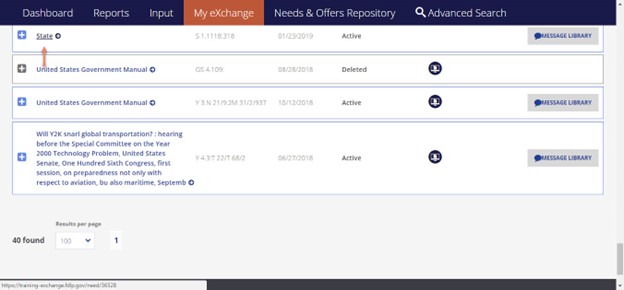
From the item view, select Copy Item, Copy item and create a new Offer, and Submit. (Note that you can also do this to create a new need if you see an item in the Needs Repository that you would also like to have.)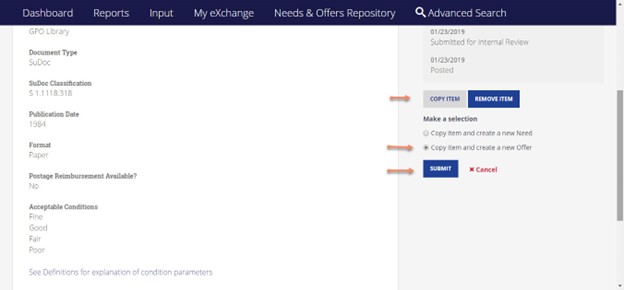
This will bring up the manual input form, with most of the information from the need prepopulated. You will need to add format, condition, and publication date information based on the item you are offering. Also, don’t forget to check for any notes in the Postage Reimbursement Note, Condition Notes, Additional Notes, or Internal Notes fields that may have carried over from the item you are copying. Once you submit the offer, it will be an exact match to the original need and will match with the needing library when it becomes available to them.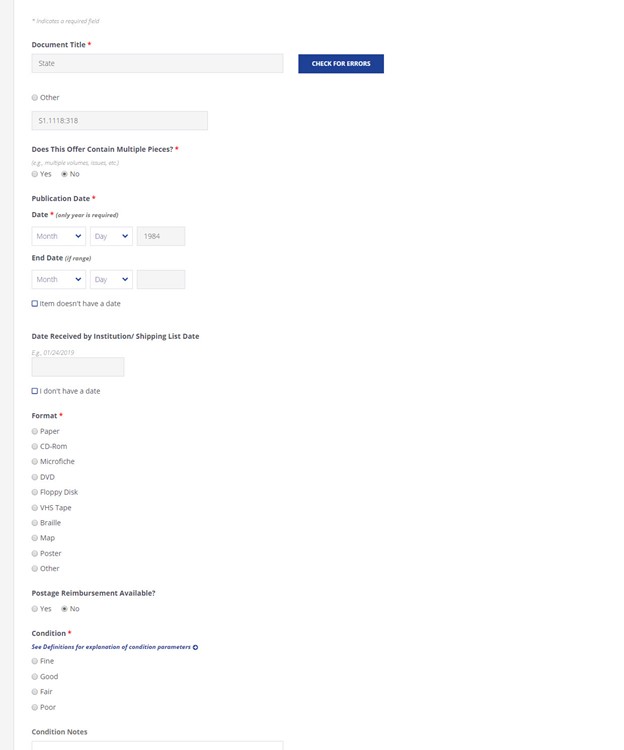
It is important to remember that your offer is not guaranteed to reach the needing library since it still must go through the Regional and Selective review periods set by your regional. If the needing library is your Regional, it will match immediately. If the needing library is in your region, it will match when it reaches Phase 2- Selective Review. If the needing library is outside your region, it will match when it reaches Phase 3- National Needs & Offers. (For assistance setting up a National review period, see this tip.)
For questions or comments, contact us at askGPO.

