Changing Your Passwords
Existing users are able to create and maintain their own passwords for both the training and production sites in FDLP eXchange. To change your password, go to My Library Account- My User Account- Edit Your Profile.
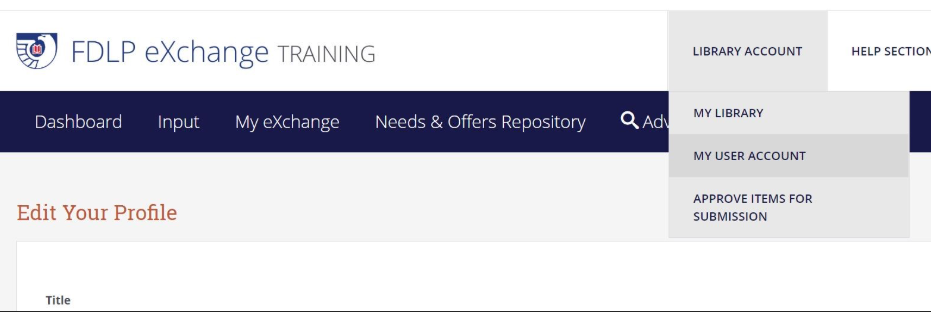
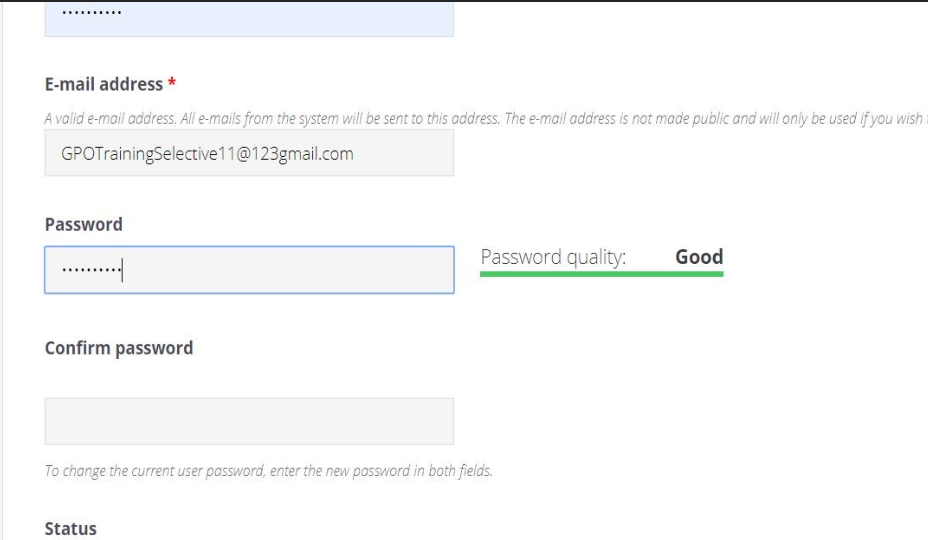
The bar to the right of the Password field will let you know how strong your new password is. To make password creation easier, make sure your password choice meets the following requirements:
- Must contain at least eight characters.
- Must contain at least one uppercase character.
- Must contain at least one lowercase character.
- Must contain at least one number.
- Must contain at least one special character.
- Must not match any of your last six passwords.
For more information on passwords, see Usernames and Passwords and Don’t Get Locked Out!
For questions or comments, contact us at askGPO.

