Seeing Your Own Needs and Offers in FDLP eXchange
If you want to look at your own library’s needs or offers in FDLP eXchange, there are two places to do so. The first place is My eXchange, where you can search for your own needs, offers, and requests you have made.
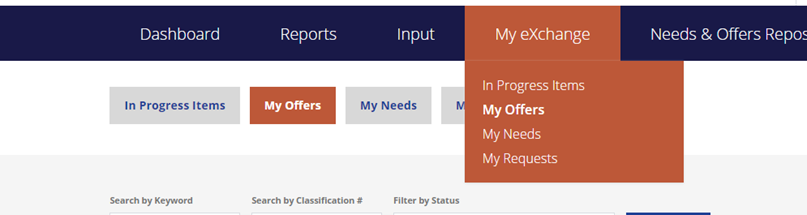
You can also search for your own needs and offers on the Advanced Search page.
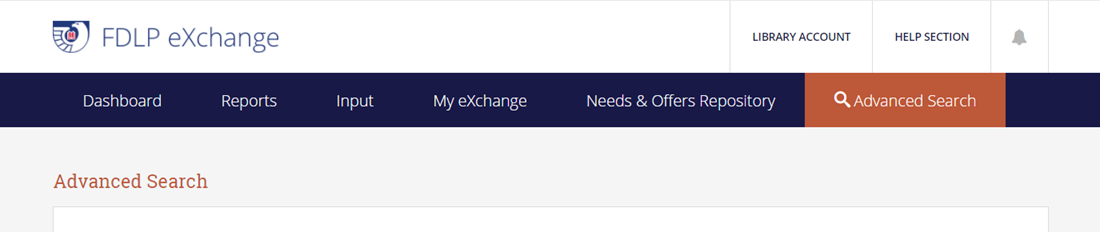
Here, you can conduct a search by subject, SuDoc, keyword, date, etc. and limit results to your library’s needs or offers by selecting “Only show results from my library” in the Posting Library Field. (Bonus tip- you can also limit your search to needs or offers in your region the same way.)
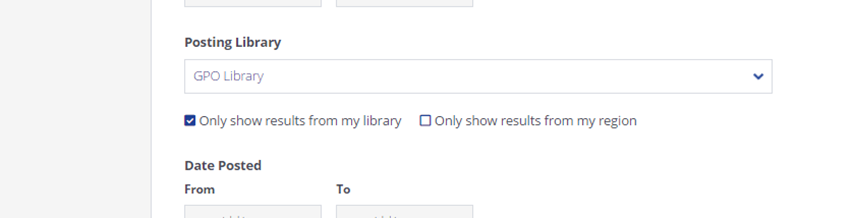
Please note that your own needs and offers do not appear in the Needs and Offers Repository, which provides access to other libraries’ needs and offers via browsing and basic searching. To review your own needs and offers, you will need to use My eXchange or to Advanced Search.
Please contact us via askGPO for further assistance.

