Offering Serials or Multi-Volume Sets as Ranges
Items that are serials or part of multi-volume sets can be offered via FDLP eXchange in two ways. They can be entered as individual items or as ranges. This tip will explain how to offer these publications as a range. There is also a separate tip about offering these publications as individual items.
When using the Manual Input feature in FDLP eXchange, you select “Yes” when asked if the item contains multiple pieces. When you do that, a Multiple Pieces Notes box comes up, and you can add any pertinent information there.
In the example below, a range of the publication State is being offered. The range includes years from 1981-1995, with some missing volumes. The missing volumes are listed in the notes box.
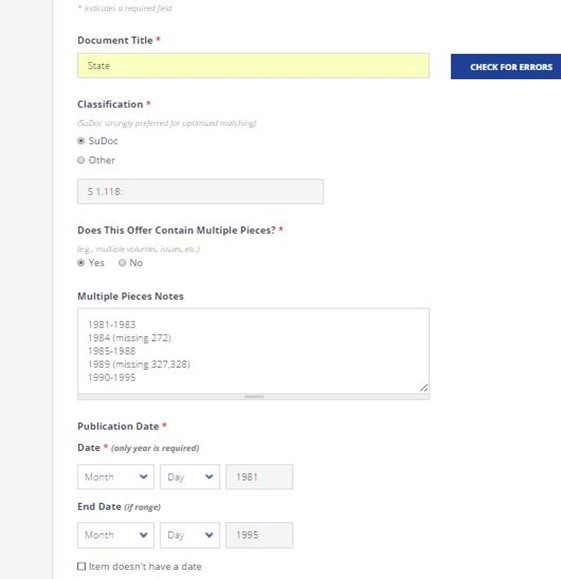
Ranges can also be used when uploading an offers or needs spreadsheet. Simply add the range information to the Multiple Pieces Notes field.

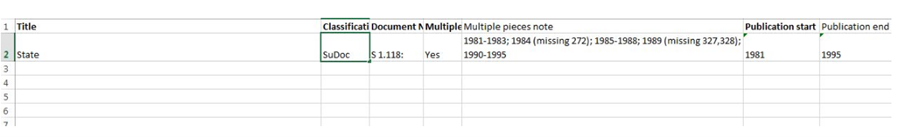
Please note that the Publication Start field should be used to indicate the date of the first piece in the range and the Publication End field should be used to indicate the date of the last piece in the range. Missing issues or gaps in the range should be included in the Multiple Pieces Notes field. Unlike cataloging records which include all dates a title was published, offers of ranges should only include the date range of what is being offered.
Please contact us via askGPO for further assistance.

