Setting and Clearing Notifications
You can set up your FDLP eXchange account to notify you about any number of activities. However, if you have too many notifications, it can cause the system to time out when logging on or otherwise diminish system performance.
If your account times out because there are too many notifications, you will see a message like this: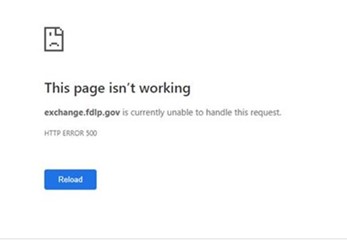
Here are some tips for setting and maintaining your notifications.
- Set your account to only receive those notifications you really want. Go to My Account
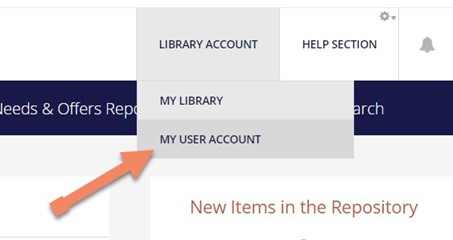
Set your preferences.
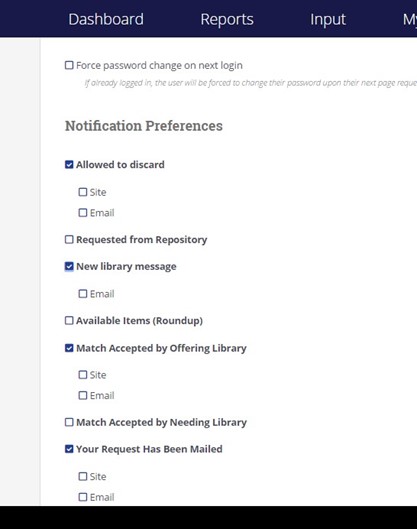
- Clear your notifications once you have read them. Go to Notifications.
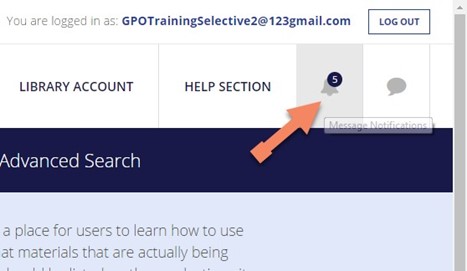
Mark all notifications as “read.”
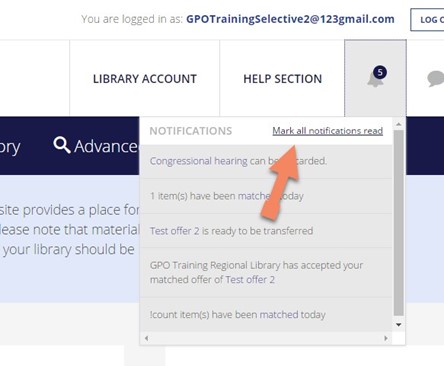
If you continue to have problems after clearing your notifications, please submit a question via askGPO.

